A few months ago, I decided to try Xcode’s new buildable folders feature in my project. However, right after converting all my groups to folders, I discovered that CocoaPods had stopped working. Attempting to install project dependencies resulted in the following error:
$ pod install
❌ ArgumentError - [Xcodeproj] Unable to find compatibility version string for object version `70`.
At the time, I updated CocoaPods to the latest version, confirmed my project format was set to the latest Xcode version (16.3), and tried again. When the issue persisted, I assumed CocoaPods was incompatible with buildable folders and that I would need to migrate to Swift Package Manager (SPM) to use them. This conclusion seemed to be confirmed by several closed GitHub issues where the suggested workaround was to manually convert folders back to groups.
However, it turns out you don’t have to wait to use Xcode’s buildable folders with CocoaPods! The solution is surprisingly simple: set the Project Format in your project’s settings to Xcode 16.0. Any other selection will trigger the Xcodeproj error.
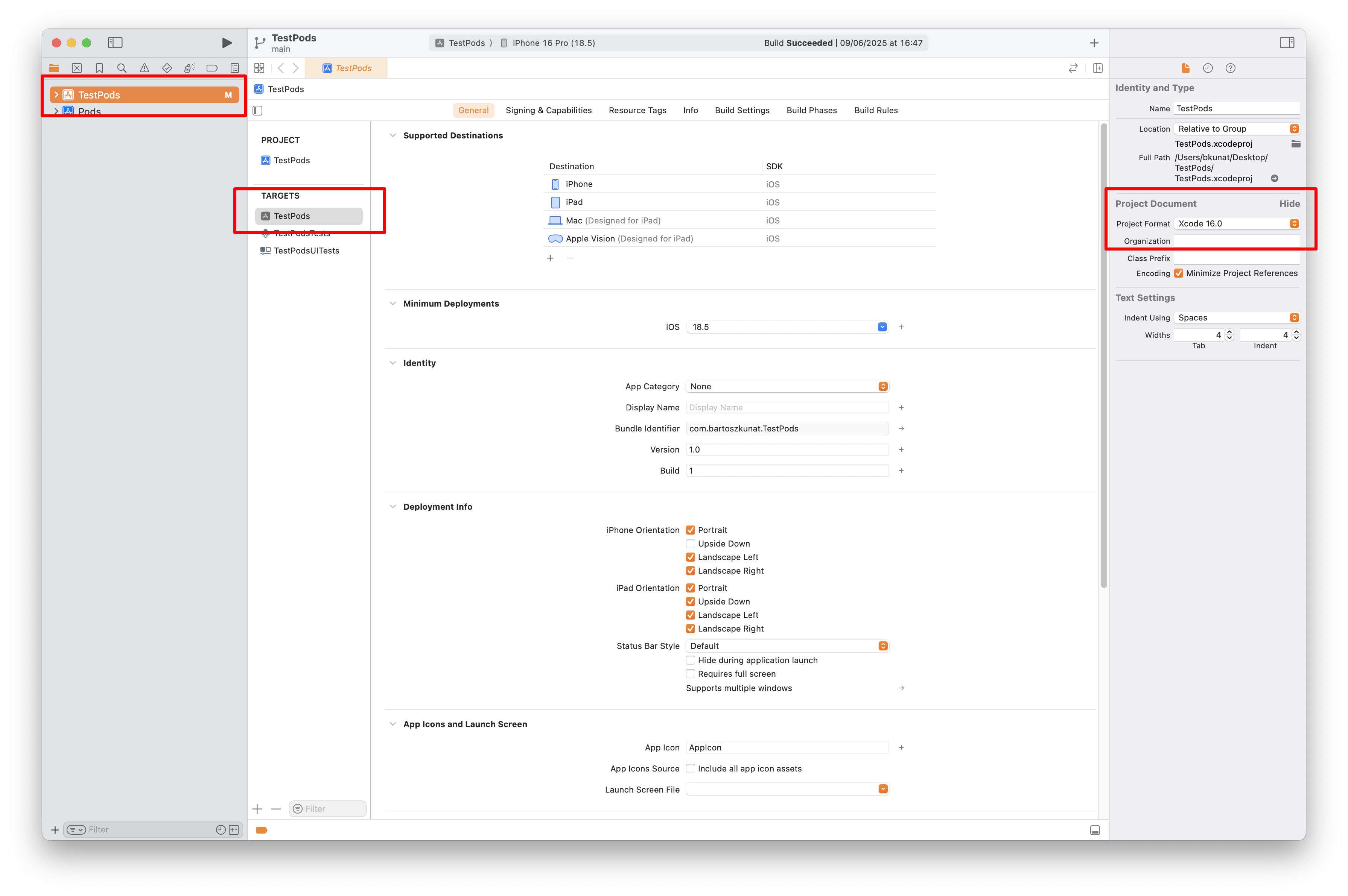
With that single change, you can start taking full advantage of Xcode’s buildable folders in your CocoaPods projects!