Update: 26/03/25
It looks like Objective-C is still an option in the default iOS project template. You can access it after setting the Interface to “Storyboard”. I hadn’t realized these dropdown menus were interconnected.
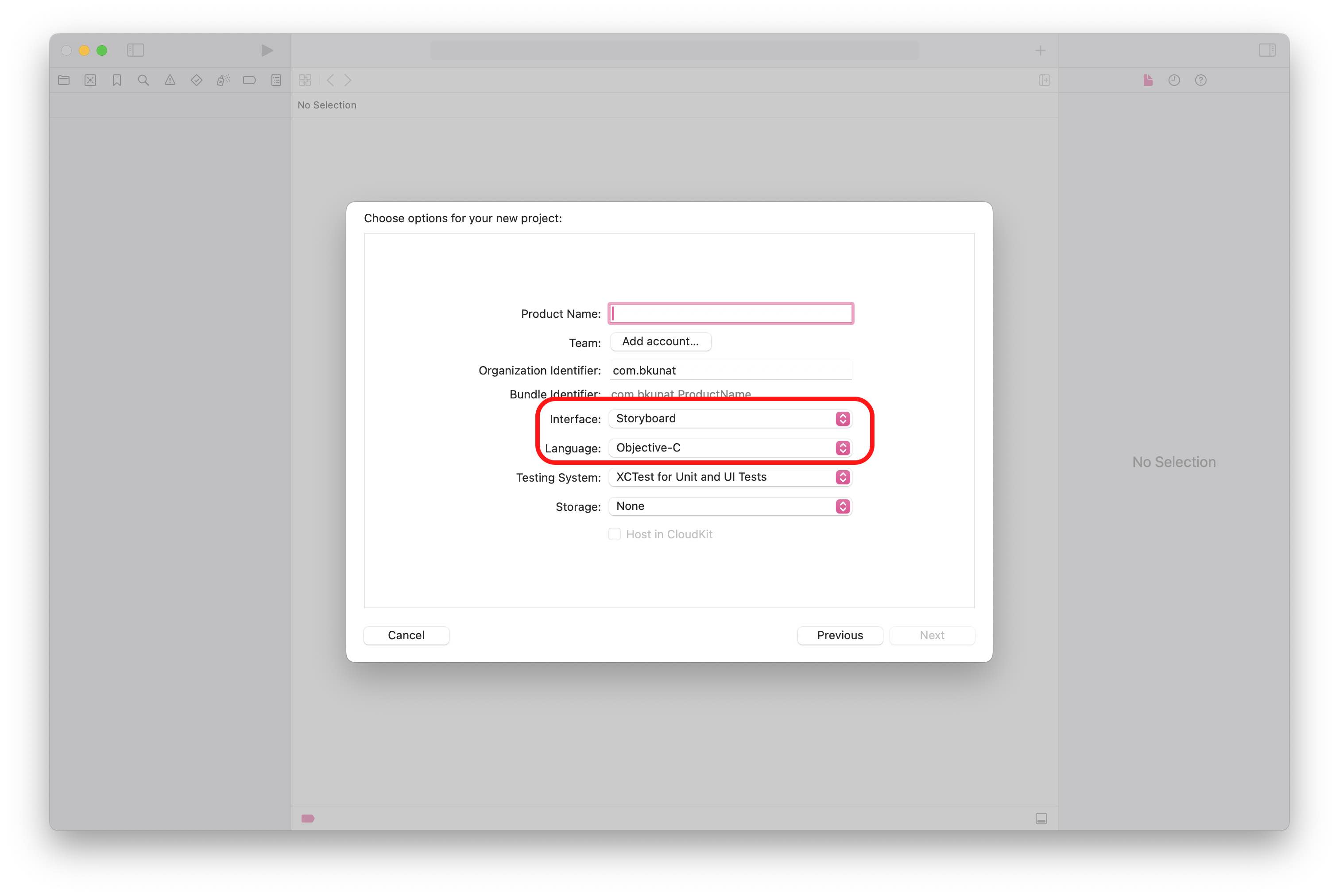
All credit goes to Douglas for spotting this!
tl;dr use macOS → Application → Game or Command Line Tool
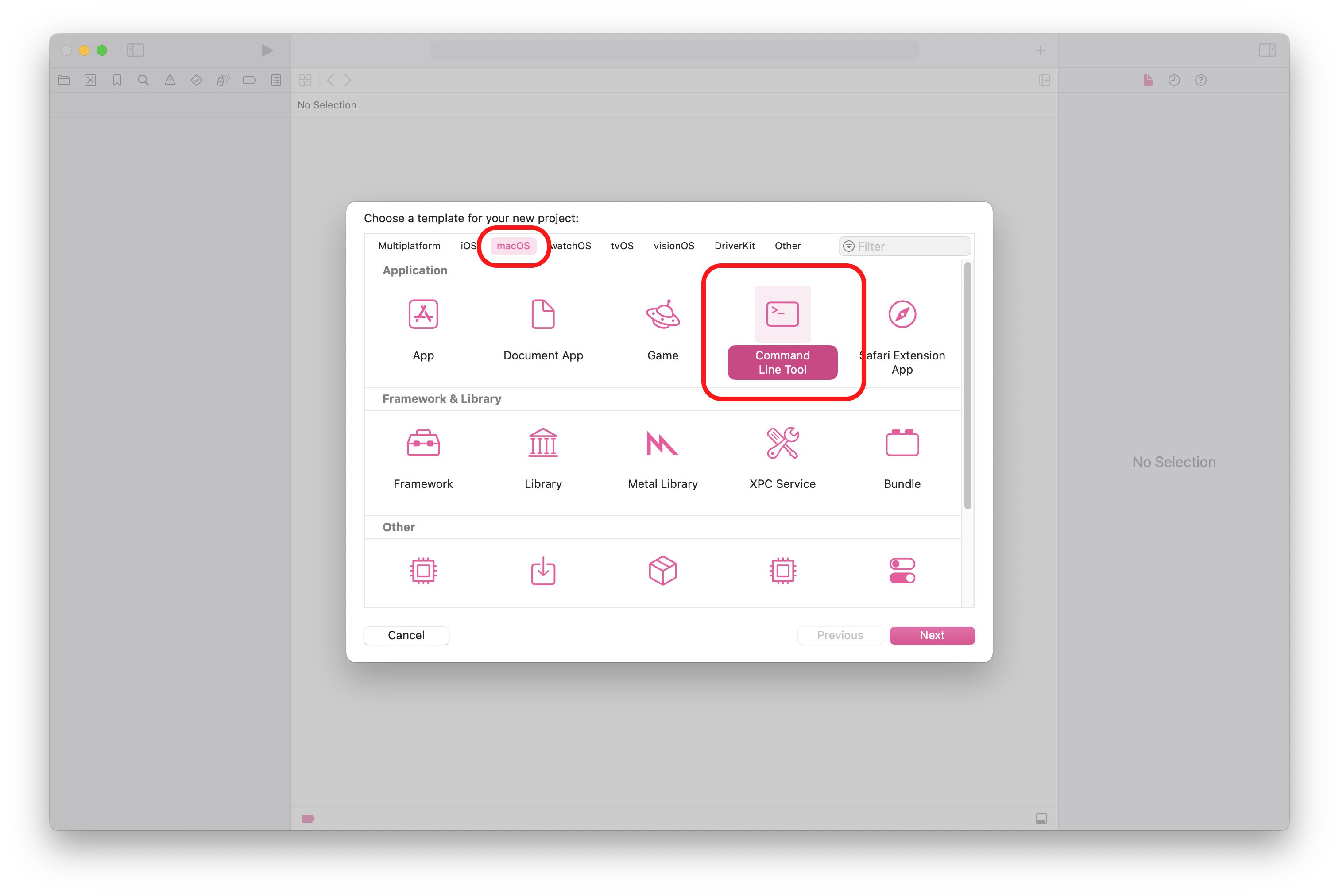
Recently I wanted to refresh my memory on Objective-C. My first thought was to open Xcode, create a new project with language set to Objective-C and play with it. To my surprise, none of the iOS Application project templates allow you to select any other language than Swift.
I (mistakenly) assumed that Apple must have removed Objective-C from all templates altogether. I ended up searching for some open-source Objective-C project that I could use as a starting point.
Later on I learned that Objective-C language options are still alive and well in some templates for macOS.