In this article, I’ll describe how to set up your Plex server so you can access it remotely through Tailscale, with Remote Access completely disabled in Plex server settings.
Prerequisites
- Have a Plex server running as a Docker container using this guide. When you’re done, you should have a
docker-compose.ymland a.envfile with all your environment variables. - Have Tailscale set up and running on your Synology. You can use this guide.
Make sure to disable the expiry for the IP address assigned to your Synology NAS in the Tailscale dashboard.
Steps
- Set
PLEX_ADVERTISE_URL(in the.envfile) to your Synology IP address in the Tailscale dashboard and your local network IP address:
## PLEX
# ... other keys
PLEX_ADVERTISE_URL="http://ds1512p:32400,http://192.168.0.186:32400"
Remember to include port numbers in both IP addresses!
- Restart the Plex container using the latest changes:
sudo docker-compose up --force-recreate plex
- Check if the changes have been applied successfully. “Custom server access URLs” should be set to
$PLEX_ADVERTISE_URL.
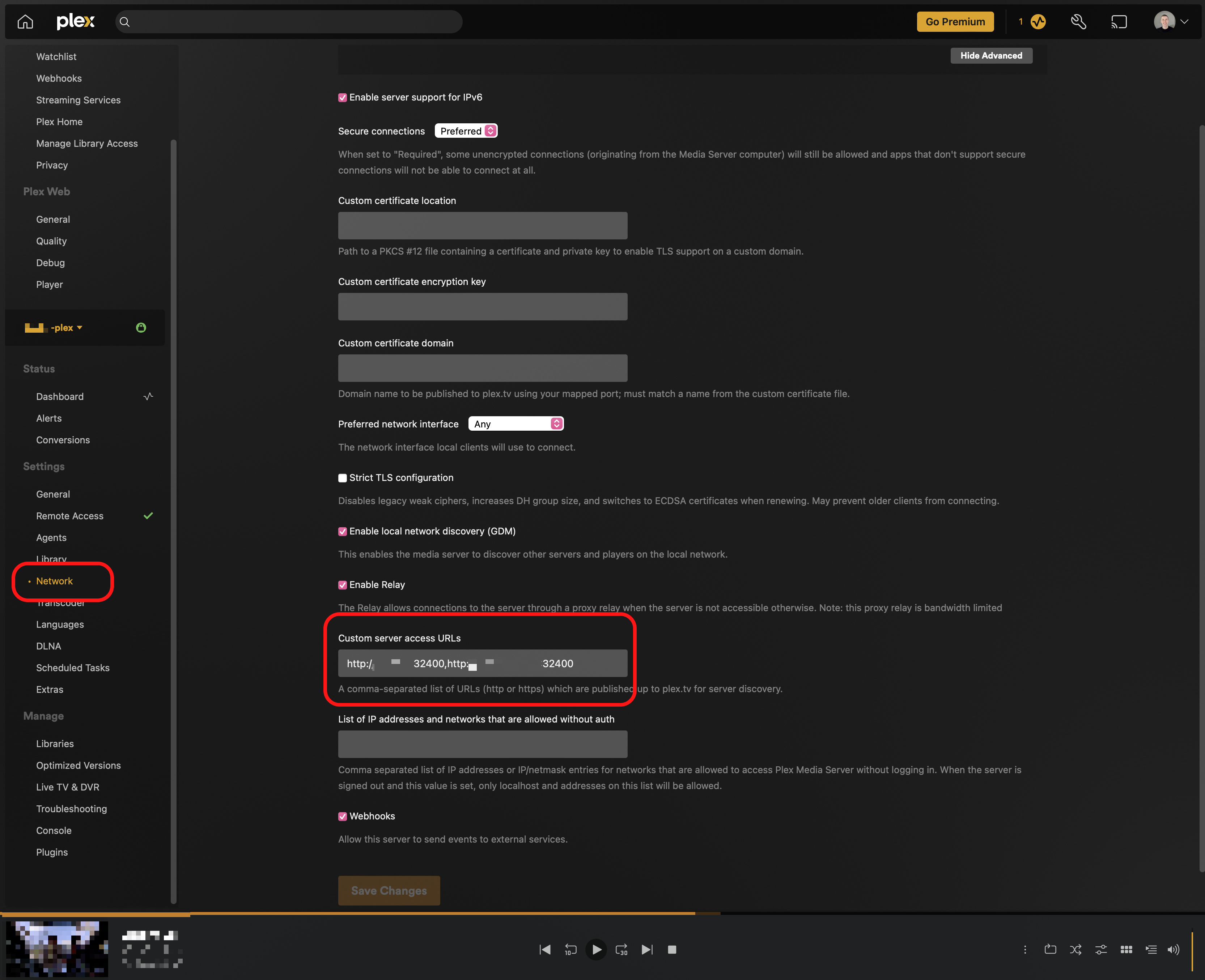
Summary
That’s it! With the above setup, you should be able to connect to your Plex server from your local network as well as from anywhere, as long as you’re connected to Tailscale.