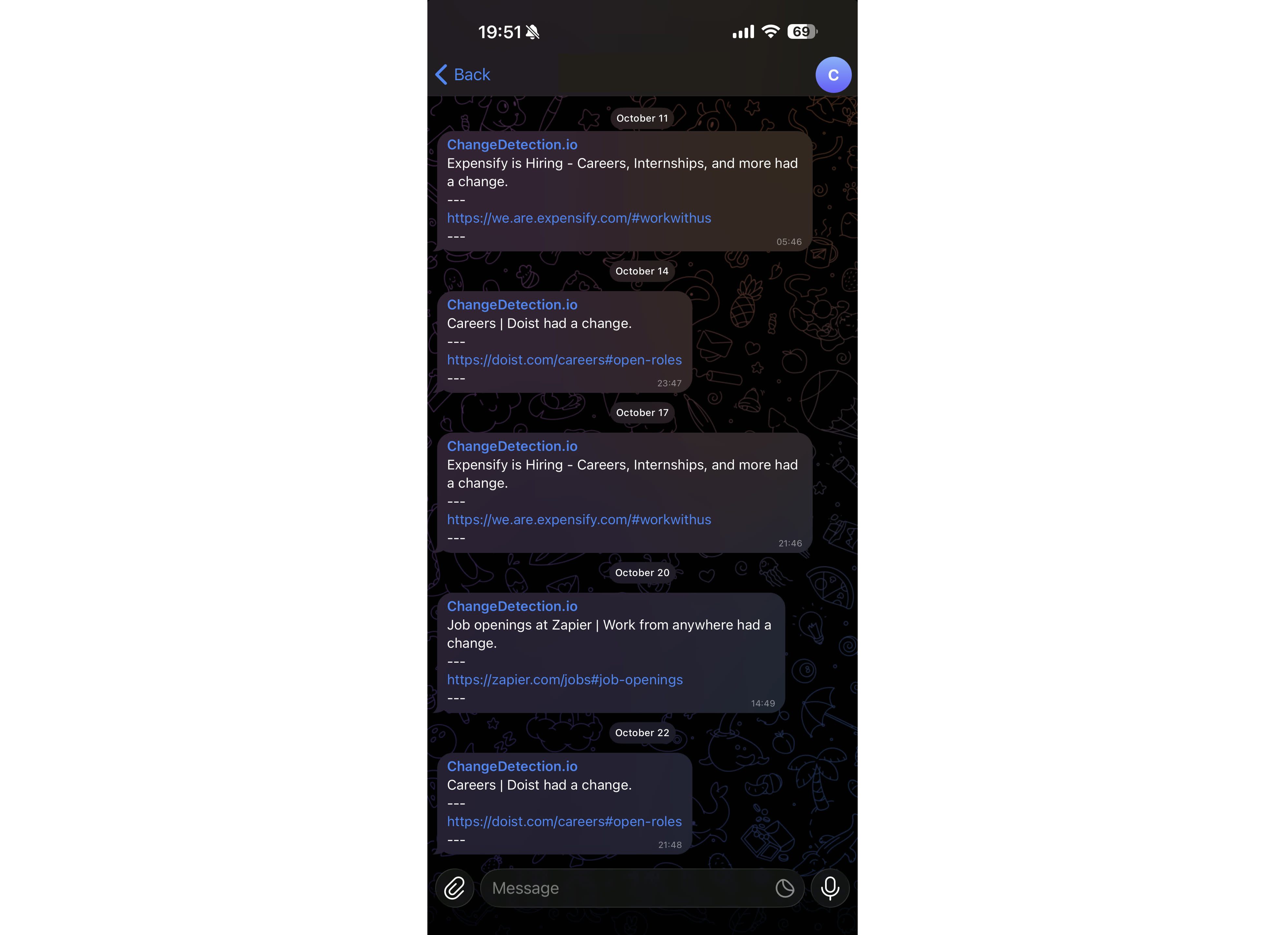Problem? I wanted to get notified about new openings as soon as they come up. Even though I’m only interested in a handful of companies, manually checking each careers page gets boring pretty quickly. I’m aware there are some paid tools that solve this exact problem (hello Fluxguard, Versionista), but I’m too cheap for that.
In this short tutorial, we’ll set up monitoring using a self-hosted instance of Changedetection.io to solve this problem.
Prerequisites
- Changedetection.io set up and running (setup guide)
- Sockpuppetbrowser configured to enable the Playwright Chromium/JavaScript fetch method (most careers sites require JS)
- The setup guide linked above covers this.
Setup
Add the company’s careers page and click Edit > Watch.
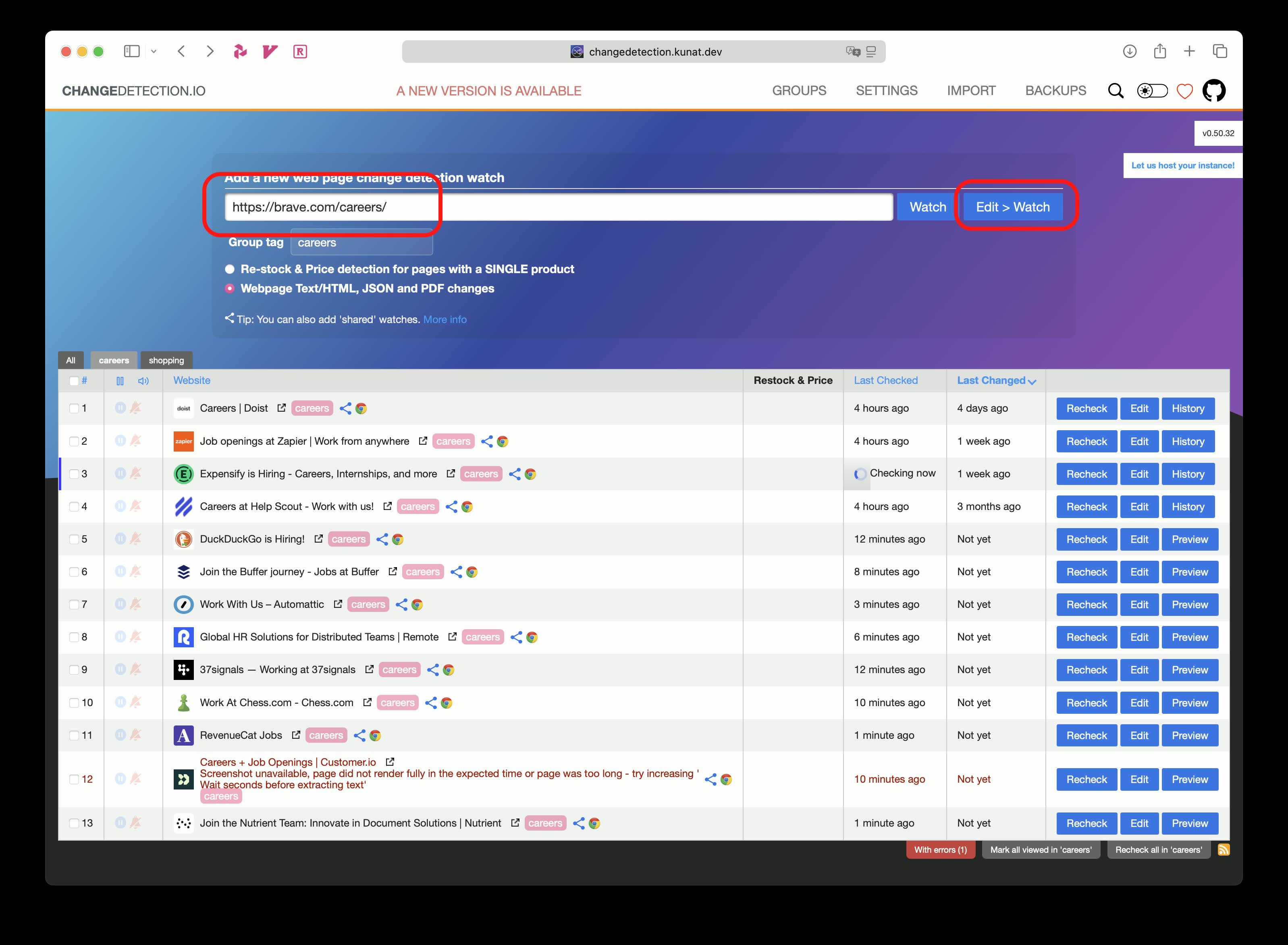
In the Request tab, change the Fetch method to Playwright Chromium/JavaScript. While not all sites require this, most modern careers pages need JavaScript to load properly.
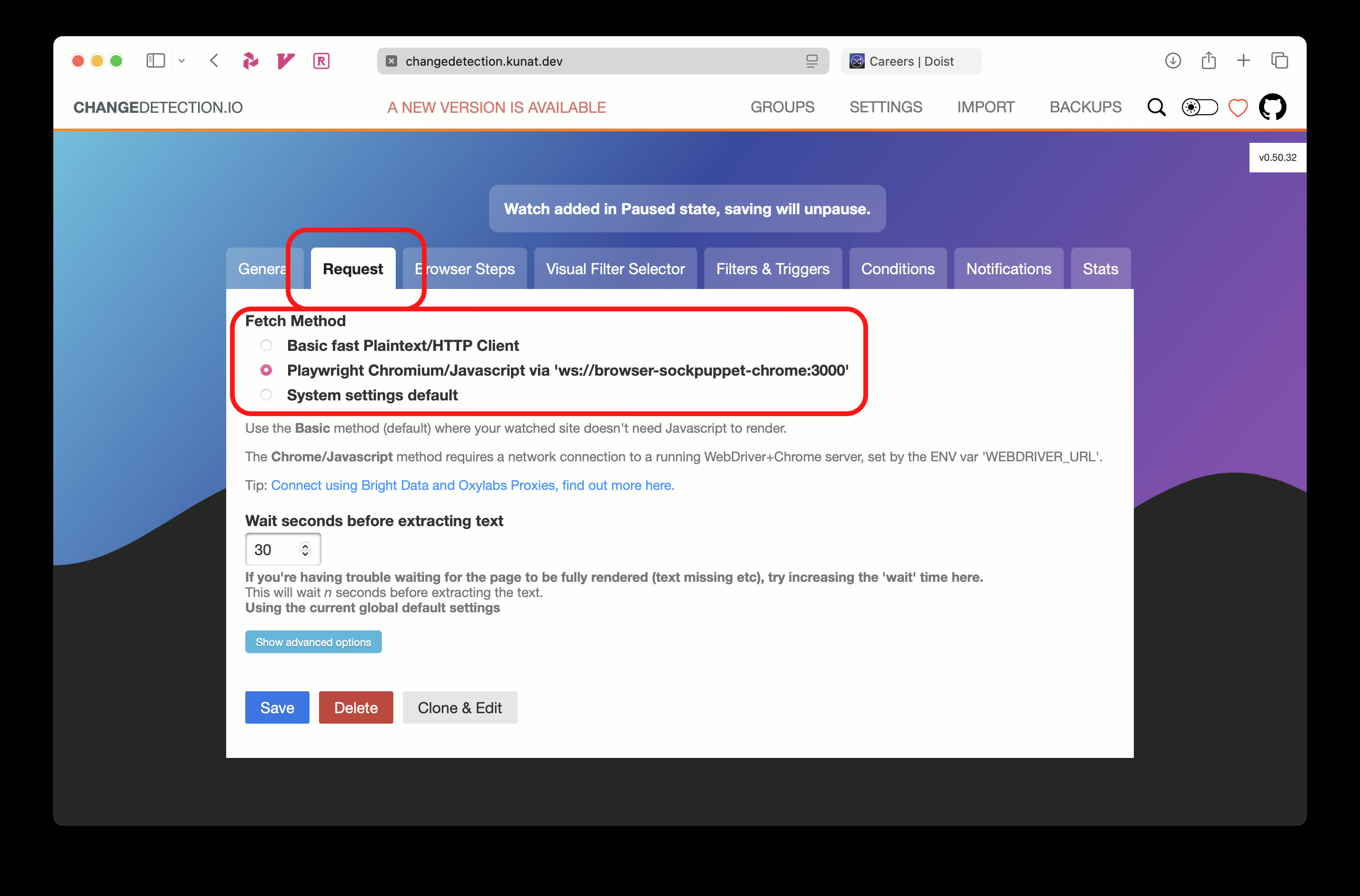
Go to the Filters & Triggers tab and find Keyword triggers – Trigger/wait for text. Add keywords for the roles you’re interested in. Here are the ones I use:
Apple Engineer
Apple Developer
Apple Programmer
iOS Engineer
iOS Developer
iOS Programmer
Mobile Engineer
Mobile Developer
Mobile Programmer
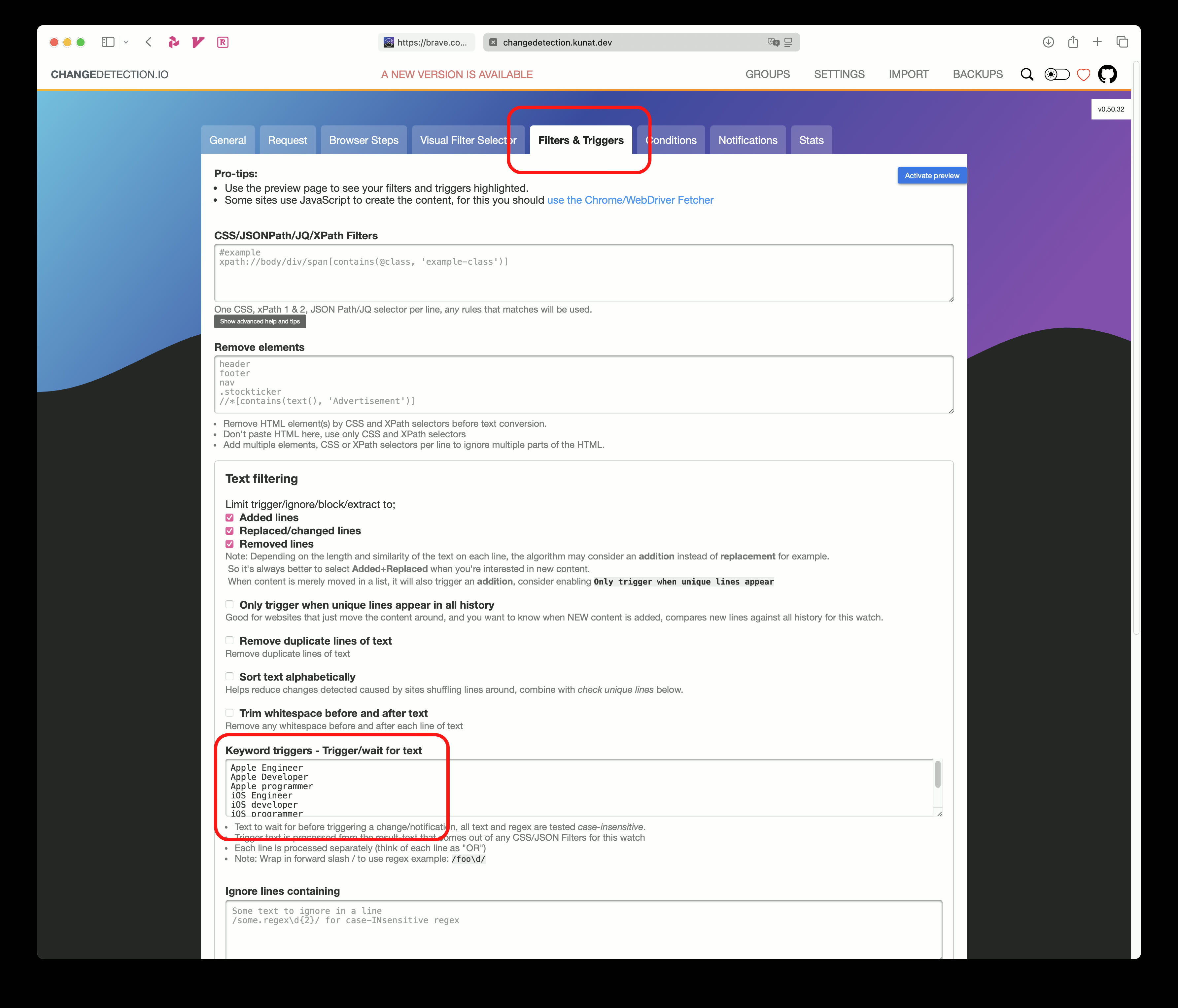
Save the watch. For additional companies, clone this watch and update the URL.
Notifications
Go to Settings -> Notifications and configure your preferred notification method. Changedetection.io supports 80+ options.
I went with Telegram: it’s straightforward to set up and requires no maintenance.