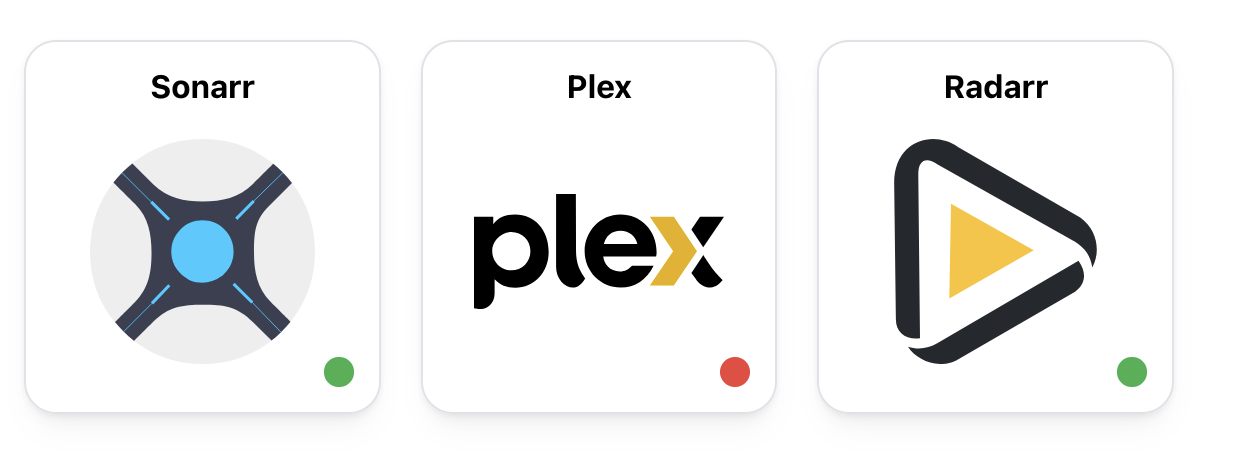
Seeing a red dot with “401 unauthorized” status for Plex in your Homarr dashboard, even though your Plex server runs perfectly fine? The issue is likely your URL format.
Instead of using the standard IP:PORT format like other containers, Plex requires the full web interface path.
The Fix
Change your Plex internal address from:
192.168.1.100:32400
To:
192.168.1.100:32400/web/index.html#!/
Why This Path is Required
Plex’s web interface uses a single-page application architecture with hash-based routing. The
/web/index.html#!/path serves as the entry point to the bundled Plex Web App. This specific URL structure is how Plex handles authentication and routing for external integrations like Homarr.
Unlike other services that expose simple API endpoints at their base URL, Plex requires access through its web application interface to properly authenticate and respond to status checks.